Getting Started
Your UI code is intended to run on every frame. To get started with Plasma, the first step is to set up an event loop:
local ReplicatedStorage = game:GetService("ReplicatedStorage")
local Players = game:GetService("Players")
local PlayerGui = Players.LocalPlayer:WaitForChild("PlayerGui")
local RunService = game:GetService("RunService")
local Plasma = require(ReplicatedStorage.Plasma)
local screenGui = Instance.new("ScreenGui")
screenGui.Name = "Plasma"
screenGui.Parent = PlayerGui
local root = Plasma.new(screenGui)
RunService.Heartbeat:Connect(function()
Plasma.start(root, function()
Plasma.window("Hello plasma!", function()
if Plasma.button("Say hello"):clicked() then
print("Hello world!")
end
end)
end)
end)
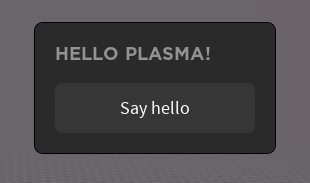
In the above code sample, we call Plasma.new, passing in the root instance where we want our UI to end up, in this case it's a ScreenGui.
Plasma.new returns an object which holds state about our UI. You don't need to interact with this object, just keep it around so we can pass it into Plasma later.
We create an event connected to Heartbeat, and every heartbeat event, we call Plasma.start with our root and a function that creates the UI.
The function we pass to Plasma.start cannot yield (doing so will error). Inside, we can create our UI using Plasma's widgets.
From here, you should look at the API reference to check out all the other available widgets!