Creating Custom Widgets
Creating custom widgets is easy. Widgets in Plasma are just functions!
To create a widget, pass a function to the widget function.
local Plasma = require(ReplicatedStorage.Plasma)
return Plasma.widget(function(text, color)
local refs = Plasma.useInstance(function(ref)
-- Code here only runs one time to create the widget.
-- Only set properties here that DO NOT depend on arguments.
return Plasma.create("TextButton", {
[ref] = "button",
Font = Enum.Font.GothamBold,
TextColor3 = Color3.fromRGB(147, 147, 147),
BackgroundColor3 = Color3.fromRGB(54, 54, 54),
TextSize = 20,
Size = UDim2.new(0, 0, 0, 30),
AutomaticSize = Enum.AutomaticSize.XY,
-- We can create children here as well
Plasma.create("UIPadding", {
PaddingBottom = UDim.new(0, 10),
PaddingLeft = UDim.new(0, 20),
PaddingRight = UDim.new(0, 20),
PaddingTop = UDim.new(0, 10),
}),
Plasma.create("UICorner", {
CornerRadius = UDim.new(0, 8),
}),
})
end)
-- In the main body of the function, we set the properties that do depend on arguments.
refs.button.Text = text
refs.button.TextColor3 = color
end)
In the above code snippet, we use the useInstance hook, which takes a callback that is used to create the initial UI for the widget. The callback is only ever invoked on the first time this widget runs and never again.
The function you pass in to useInstance is passed a blank table. We called it ref in the example above. When you use it as a table key to the Plasma.create function, a reference to the instance you're creating is created in the table, at the key you specify.
In the example above, the code [ref] = "button" means that the key "button" in the ref table will be set to the TextButton.
Only updating properties when necessary with useEffect
Typically, setting properties every frame is not that expensive of an operation, but if you only wanted to set Text and TextColor3 when their arguments actually changed, we can use the useEffect hook:
Plasma.useEffect(function()
label.Text = text
label.TextColor3 = color
end, text, color)
Now, this code will only ever be invoked if text or color actually changes from the last run.
Persistent state with the useState hook
Let's make a counter button! The button's text should increase by 1 every time we click it.
local Plasma = require(ReplicatedStorage.Plasma)
return Plasma.widget(function(text, color)
local times, setTimes = Plasma.useState(0) -- new!
local refs = Plasma.useInstance(function(ref)
return Plasma.create("TextButton", {
-- snip --
Activated = function() -- new!
setTimes(function(last)
return last + 1
end)
end,
})
end)
refs.button.Text = text .. " " .. times -- new!
end)
(Extraneous lines have been removed from the above example)
Now, every time the user clicks this button, it'll concatenate the text they passed in with the number of times the button's been pressed.
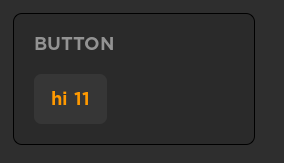
A note on useState with useInstance and useEffect
Notice that we pass a function to setTimes. What would have happened if we just wrote setTimes(times + 1) instead?
It would only go to 1! This is because (as we mentioned above), the code inside useInstance only ever runs once, when the widget is created. This means that the times variable the useInstance closure captured is always going to be 0.
In the main scope of the widget function, times is what you expect, because it does run every frame. But inside useInstance or useEffect functions, times is always going to be what it was when those functions ran.
That's why the set callback (setTimes) can be given a function, which is invoked immediately with the current value of times. Problem solved!
Getting information out of widgets
Let's say you want your users to be able to see how many times your button was clicked in their code when they use your button widget.
You already know how to do this: just return it!
At the bottom of your widget, just:
return {
times = times
}
tip
Returning a table with named values instead of returning a value directly is recommended, because it allows you to add more return values in the future without breaking your API interface.
Then, when you use your button widget, you can just check it!
Plasma.start(root, function()
Plasma.window("Button", function()
local timesClicked = myButton("hi", Color3.fromRGB(255, 153, 0)).times
if timesClicked > 50 then
Plasma.label("You clicked them all!")
end
end)
end)
Nested widgets
You can use widgets inside of other widgets.
For example, you could blur the world only if the number of times clicked is even:
if times % 2 == 0 then
Plasma.blur(20)
end
Automatic size
Roblox has an automatic size property of GuiObjects, but it doesn't always work correctly, especially with padding.
Plasma comes with an alternative automatic sizing function: automaticSize.
To use it, just call automaticSize inside your useInstance function, passing in your root frame.